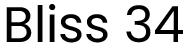ABI Registry
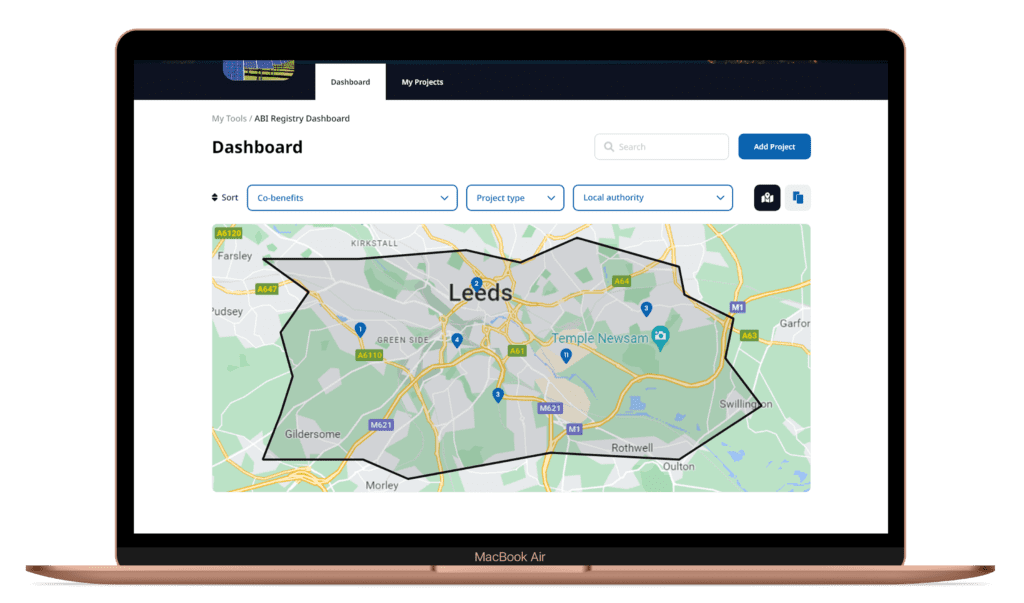
MY ROLE & RESPONSIBILITIES
We were an agile team of 4 people. I was the UX Researcher and Designer. I conducted market research, user interviews, and user research to define problems and ideate potential solutions. In addition, I created user flows, wireframes, and prototypes and led user testing sessions.
OVERVIEW
The ever-evolving landscape of local project development calls for efficient collaboration between local authorities and developers. To address this need, we were tasked to create a web application named Abi Registry as a part of the Anthesis Digital Hub.
This case study delves into the challenges and processes of creating a user-friendly platform that caters to the unique needs of two distinct user groups: local businesses and councils.
The primary objective of this project was to develop a solution that would streamline project submissions by local businesses while allowing councils to discover relevant projects and obtain necessary information.
By employing user research, iterative design, and usability testing, we successfully created a platform that provides a seamless experience for both user groups, fostering enhanced collaboration within the local project development ecosystem.
CURRENT PROBLEMS
- The existing methods of communication and collaboration between local authorities and developers are time-consuming and lack a centralized platform.
- Local businesses struggle to find a streamlined process to submit their projects, leading to delays and miscommunication.
- Councils often find it challenging to locate and access information about local projects relevant to their area of interest.
- Local businesses require a platform that ensures their project information is shared with the appropriate councils, maintaining their privacy.
OBJECTIVES
- The primary goal of the Abi Registry project was to create a user-friendly web application that would enable the following:
- Local businesses submit projects efficiently and effectively.
- Councils to easily discover relevant local projects and obtain necessary information.
- Provide councils with an intuitive search and navigation system to quickly locate relevant local projects and obtain necessary information.
CHALLENGE
- Create a user experience tailored to the unique needs of two distinct types of users – local businesses and councils.
- Balancing the functionality and design aspects to cater to both groups required careful research, planning, and execution.
THE DESIGN PROCESS
Discover
The initial step is the discovery phase, where we begin by identifying the problem. To do this, we researched the market, identified areas requiring improvement, and implemented enhanced solutions.
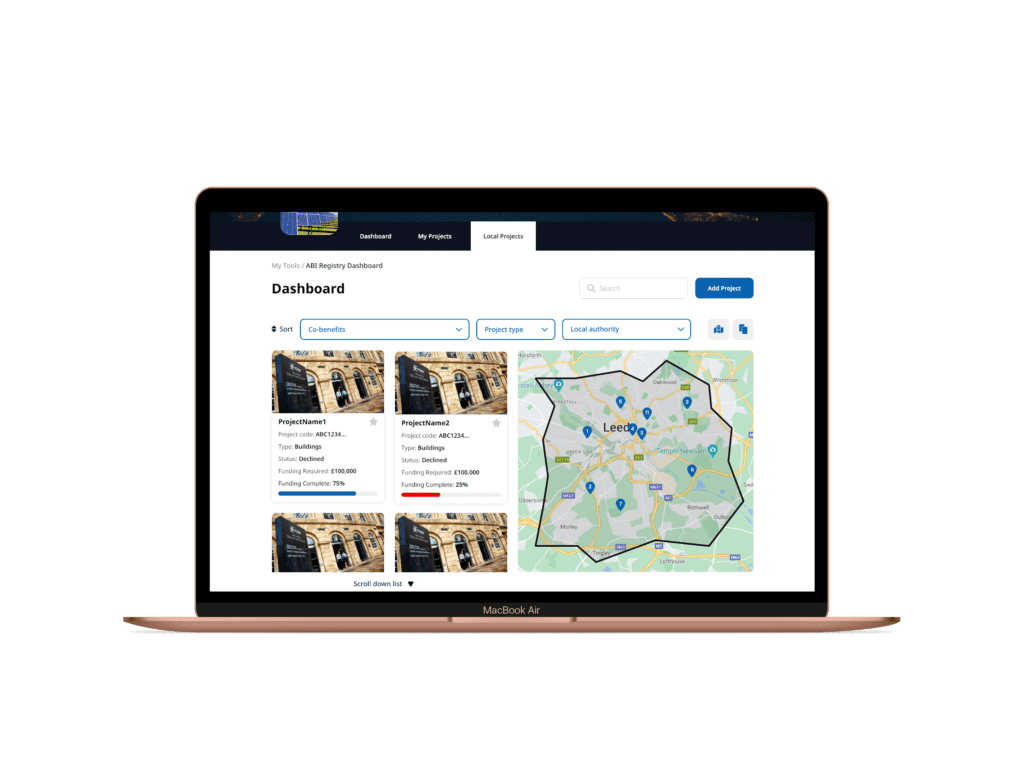
MARKET RESEARCH
We conducted market research to understand the needs and preferences of the target market and identified any pain points or frustrations that users may have.
DEMOGRAPHICS
- Based on the target user groups, Abi Registry’s market research demographics include local businesses, councils, and project managers.
- The age range for this target audience is diverse, typically between 25 and 65 years old.
- The target users may have varying levels of technical proficiency, ranging from basic to advanced.
- They will likely be located in urban and suburban areas, where local development projects are more frequent.
PREFERENCES
- A user-friendly and intuitive interface.
- Streamlined processes for project submission and discovery.
- Secure information sharing and privacy protection.
- Accessible on various devices, including desktop and mobile.
- Effective search and navigation features.
- Tailored content and functionalities catering to the specific needs of each user group.
USER BEHAVIOR
Local businesses prefer platforms that:
- Simplify project submission processes and reduce time spent on administrative tasks.
- Provide clear instructions and guidance throughout the platform.
- Allow for easy editing and updating of project information.
Council users, on the other hand, prefer platforms that:
- Enable quick discovery of relevant local projects.
- Provide essential project information without overwhelming them with unnecessary details.
- Allow for efficient communication and collaboration with local businesses.
DEFINE
Research enabled us to dig deep into our understanding of users – their immediate frustrations, hopes, fears, abilities, limitations, reasoning, and goals.
To begin addressing the challenges of both user groups, we conducted user research. This included:
- In-depth interviews
- Basic Internet research on industry standards
USER INTERVIEWS
We conducted user interviews with local business representatives and council members to gather insights into their expectations, pain points, and preferences. The following questions were used to guide the interviews:
Local Business Users:
- Can you briefly describe your business and the projects you work on?
- How do you currently submit projects for local authorities to review?
- What challenges do you face when submitting projects to local authorities?
- How important is it for you to maintain privacy when sharing project information with councils?
- How do you currently collaborate with local authorities? What challenges do you face during collaboration?
- What would your ideal platform for submitting projects and collaborating with councils look like?
- What features will be most helpful in a project submission platform?
For Council Users:
- Can you briefly describe your role within the council and the projects you oversee?
- How do you currently discover and review local projects submitted by businesses?
- What challenges do you face when searching for and accessing project information?
- How important is it for you to have a streamlined process for discovering relevant local projects?
- What features do you find most helpful in a project discovery platform?
- How do you currently collaborate with local businesses? What challenges do you face during collaboration?
- What would be your ideal platform for discovering local projects?
FINDINGS FROM INTERVIEW
- The current project submission process is time-consuming and often involves multiple steps and communication channels.
- Users appreciate a guided submission process, with clear instructions and the ability to save drafts or edit submissions.
- Council users desire an intuitive interface with effective search and navigation features.
- Both user groups emphasize the need for a centralized platform that caters to their unique requirements.
- User-friendliness and simplicity are crucial for a successful platform.
DESIGN – WHAT IS NEXT
We were ready to devise effective solutions upon identifying the challenges and thoroughly examining each pain point. Additionally, we considered which design principles were essential to maintain consistency throughout the product.
- The ‘My Projects’ section guides users through the project submission process, using an accordion-style interface to break down the application into manageable sections. This approach prevents users from feeling overwhelmed and encourages them to complete the application.
- The forms are organized to present simpler questions first, gradually moving to more complex ones as users progress.
- The ‘Submit’ button remains inactive until all required fields are completed, ensuring users provide all necessary information before submitting the project.
- The project application is submitted to the local authorities (councils) in the relevant area for review and approval. Councils can accept or reject the application based on their evaluation.
- Once a project is submitted, users can visit the ‘My Projects’ page to view its status and any updates.
- If users upgrade their account to a developer role, they will be introduced to two additional icons while the rest of the interface remains consistent and familiar.
- In addition to the main features, the platform offers:
- ‘Notification’ icon to alert users of any updates or communications
- ‘Help’ icon for accessing support resources,
- ‘Profile’ icon to manage account settings,
- ‘Logout’ option for signing out of the platform securely.
USER FLOW
We then promptly designed flows to understand how users navigate the web app. This helped us align the application’s goals and prioritize the essential features in the prototyping phase.
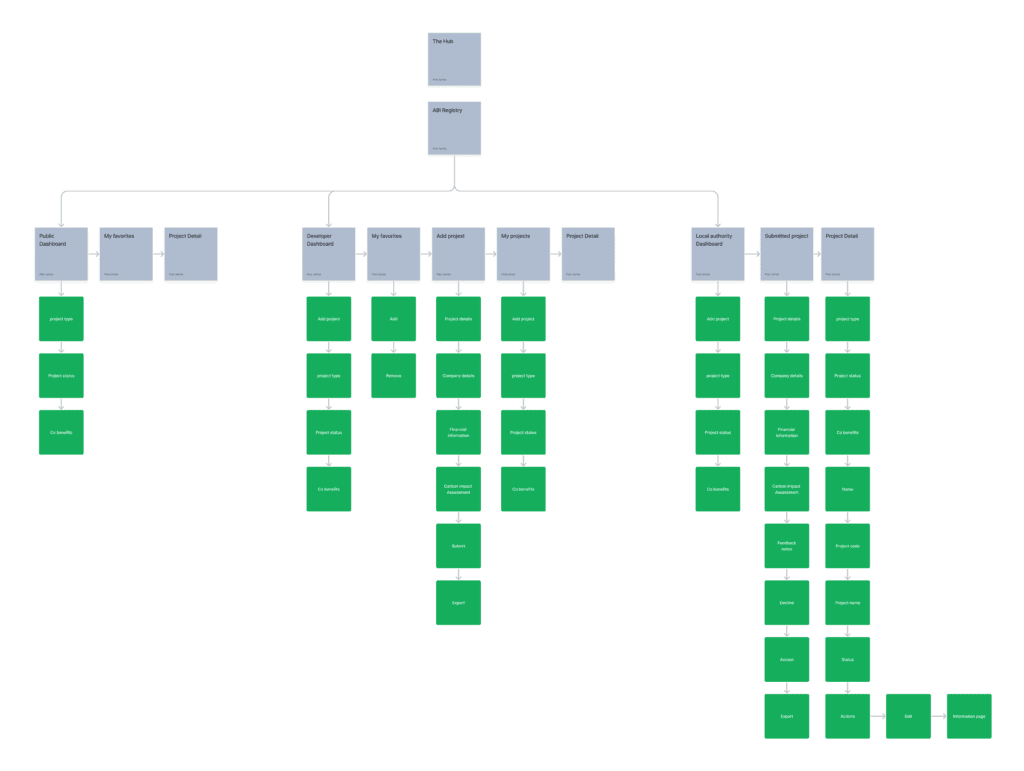

SOLUTIONS
WIREFRAMING
We then created wireframes (rough designing concept of each screen) based on the user journey and started building screens, buttons, and other artwork to create something clean, modern, and simple. Wireframes helped us conceptualize the basic blueprint of the platform early in the design process.
PROTOTYPES
We linked wireframes using Figma and created the following prototypes.
VALIDATE & DELIVER
Conducting usability testing helps detect issues in the design process. So, we conducted usability testing with the targeted users to verify the design and quantitatively review the usability assumptions.
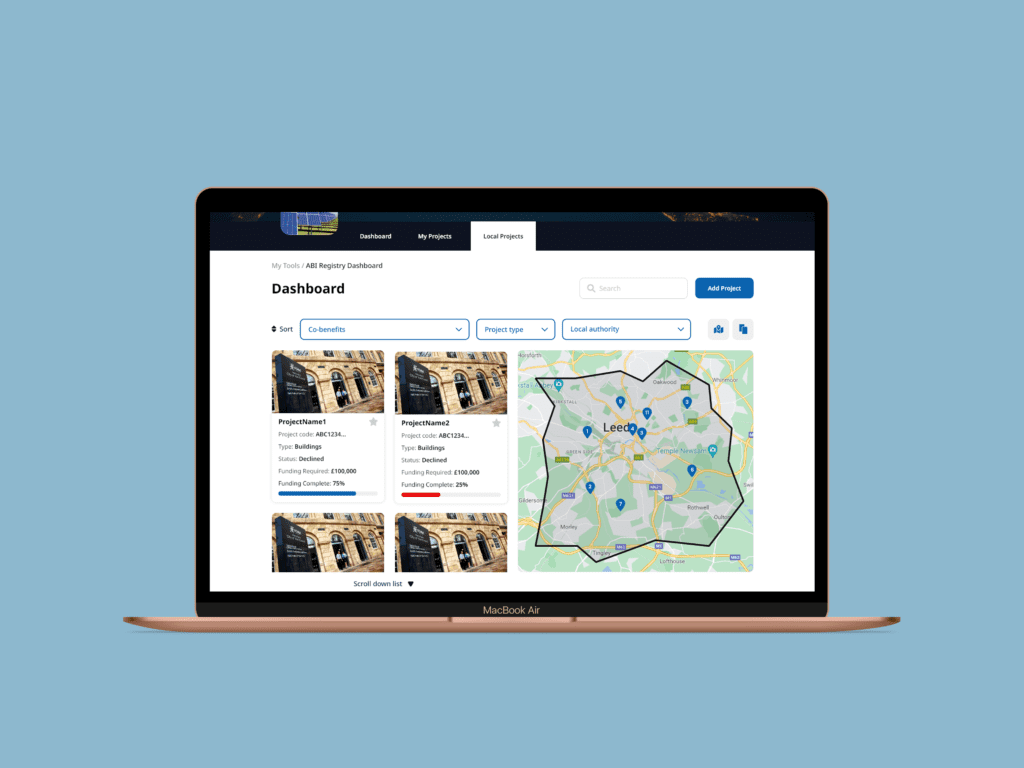
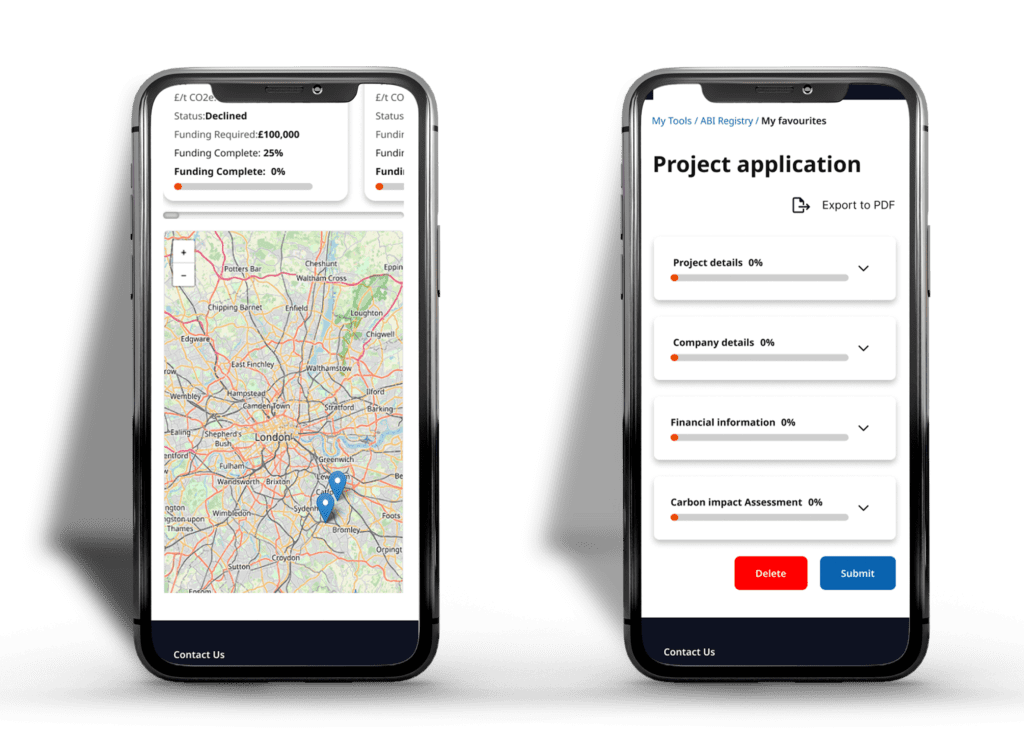

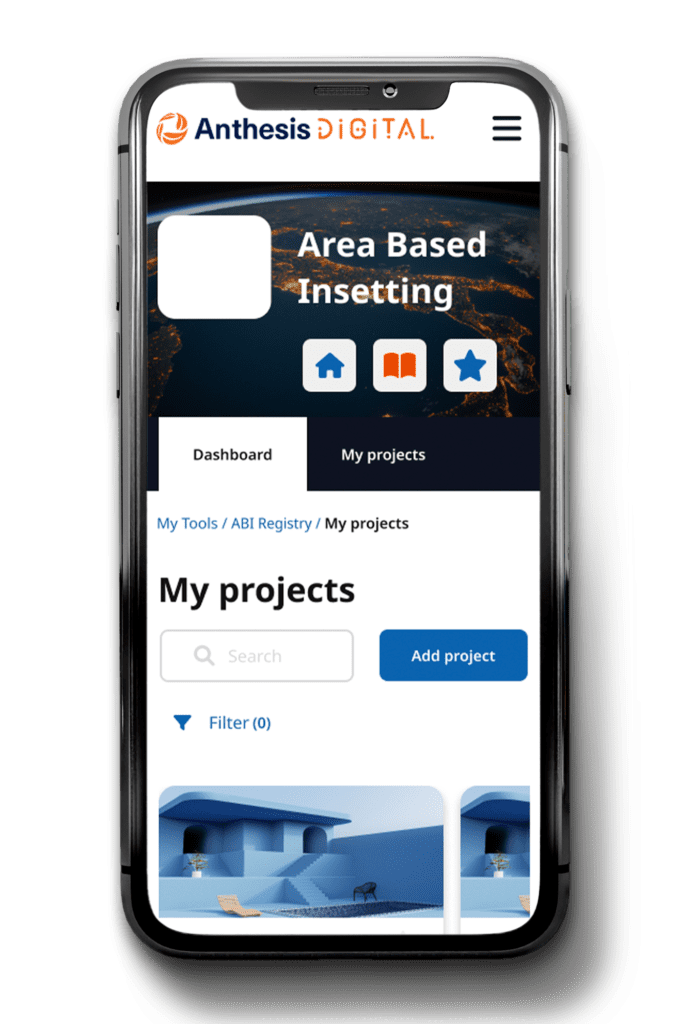
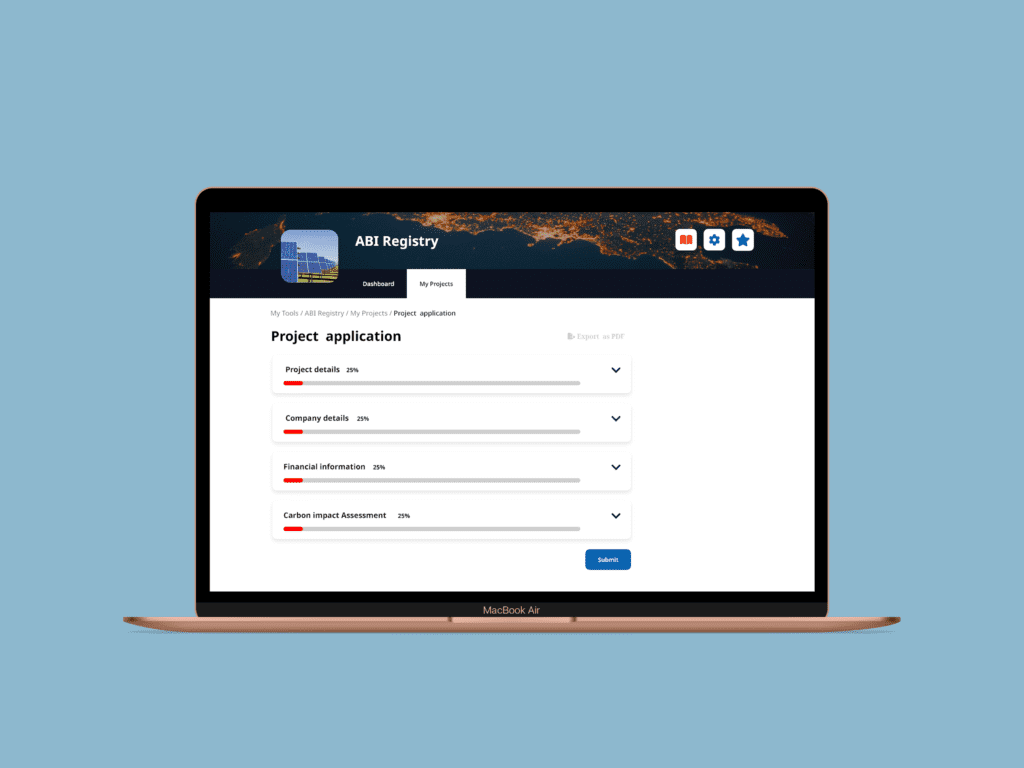
VALIDATE & DELIVER
Objectives
- Evaluate the user-friendliness and intuitiveness of the platform’s interface for local businesses and councils.
- Assess the efficiency of the project submission and discovery processes.
- Identify any pain points or areas for improvement in the platform’s design and functionality.
- Validate that the platform meets the needs and expectations of both target user groups.
METHODOLOGY:
A diverse group of participants representing local businesses and councils was selected for the usability testing to ensure a comprehensive platform evaluation. To achieve the objectives, a combination of quantitative and qualitative usability testing methods was employed:
- TASK-BASED TESTING: Users were asked to complete predefined tasks, such as submitting a project, discovering a project, and filtering projects by specific criteria. The completion rate, time taken, and any difficulties encountered were measured.
- THINK-ALOUD PROTOCOL: Users were encouraged to verbalize their thoughts and feelings as they interacted with the platform, providing valuable insights into their decision-making process and uncovering potential issues.
- POST-TEST QUESTIONNAIRE: Users completed a questionnaire after the test session to provide feedback on their overall experience and suggest areas for improvement.
RESULTS:
- The platform’s user interface was generally well-received by local businesses and councils, with participants finding it easy to navigate and visually appealing.
- Local business users deemed the project submission process efficient and straightforward, with the accordion-style interface and clear instructions being particularly appreciated.
- Council users found the project discovery process significantly improved compared to their previous methods, highlighting the effectiveness of search and filter options.
PROJECT OUTCOME
The ABI Registry web application has been finalized and is scheduled to go live in two months. The key project outcomes include:
- A user-friendly and intuitive platform tailored to the needs of both local businesses and councils, ensuring a seamless experience for both user groups.
- Streamlined project submission and discovery processes that save time and effort for users while providing relevant and accurate information.
- Enhanced collaboration between local businesses and councils through a centralized platform that enables efficient communication and project management.
The successful completion of the ABI Registry web application will benefit the target audience significantly, fostering growth and collaboration among local businesses and councils. The platform is expected to increase the number of submitted projects, improve resource allocation, and strengthen partnerships within the community.
As the platform goes live, ongoing monitoring and evaluation will be conducted to identify potential issues, gather user feedback, and implement necessary improvements. Future updates may include additional features and enhancements, such as expanded customization options, mobile app development, and third-party application integration. The goal is to continuously evolve and adapt the platform to its users’ changing needs and preferences, ensuring its long-term success and impact on local development projects.
.