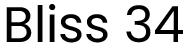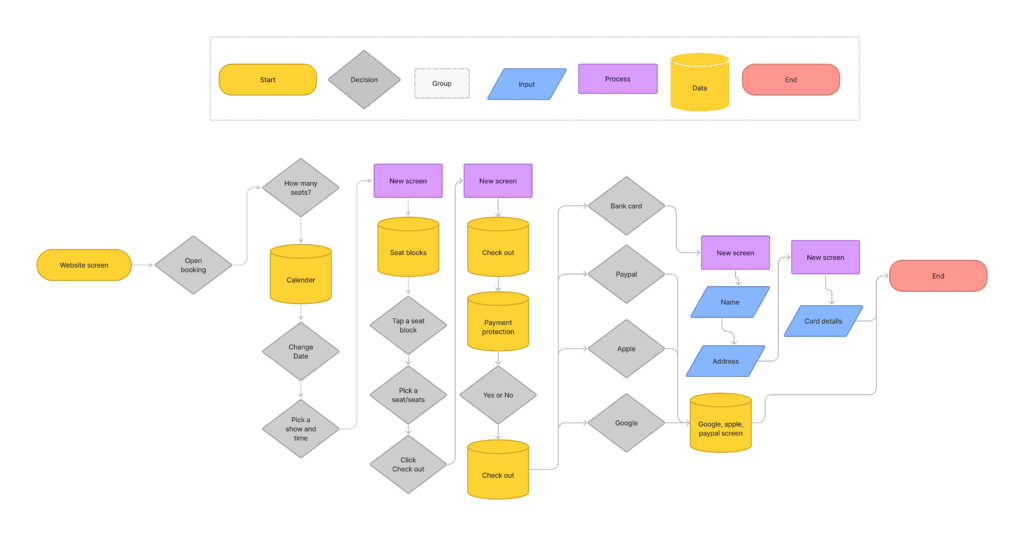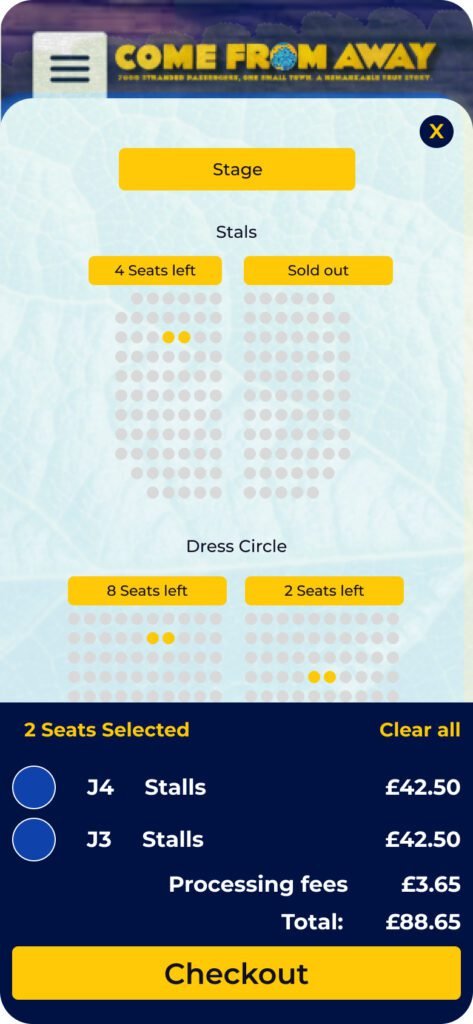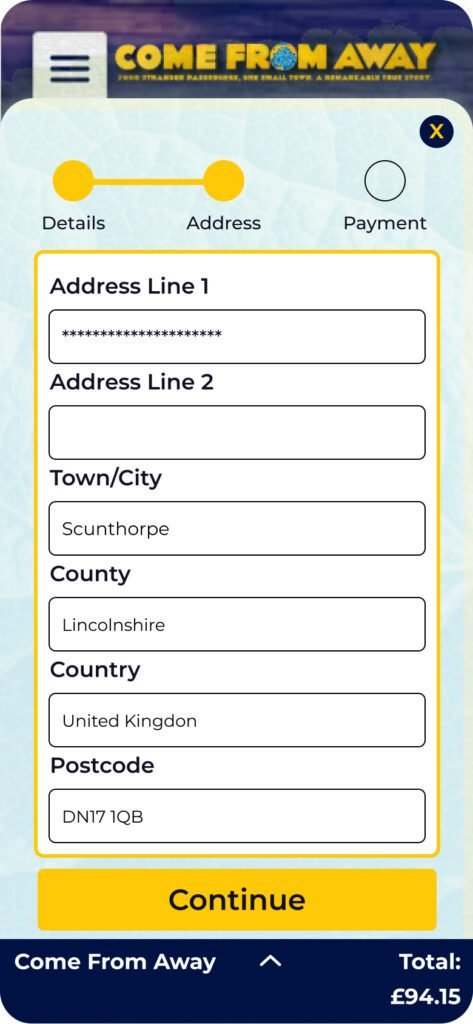THE CHALLENGE
The Purchase Flow team recently ran a usability study with 5 new users experiencing the Come From Away booking journey. The study found that customers, with a flexible date to see a performance and who navigated to the seat map page, wanted a way to see the least busy performance in a month.